Documentation
Freevoicer.com Invoicing APP
- Version: 1.0.0
- Author: Colin Gell
- Created: 5 March, 2022
- Update: 8 March, 2022
If you have any questions that are beyond the scope of this help file, Please feel free to email via Support.
Registration
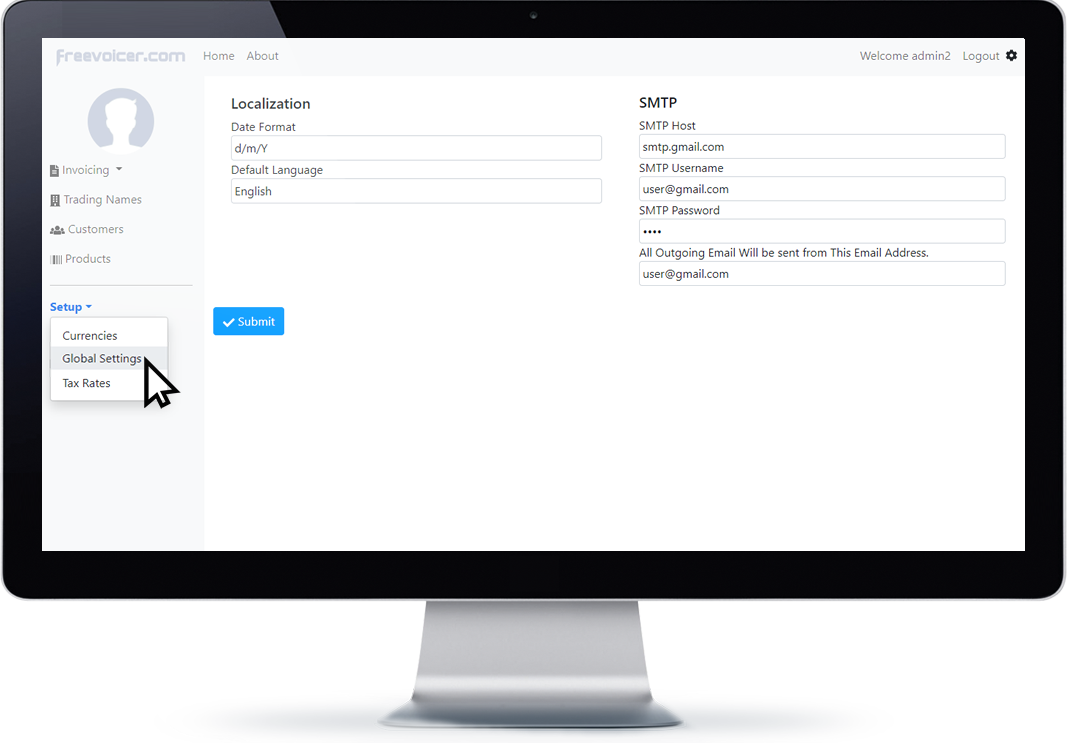
Help with Registration
- Username must be unique
- Email must be unique
- Create a Password
- Check your inbox for a 6 digit code
- Don't forget to check your spam folder
- Input the 6 digit code
Email/SMTP Setup
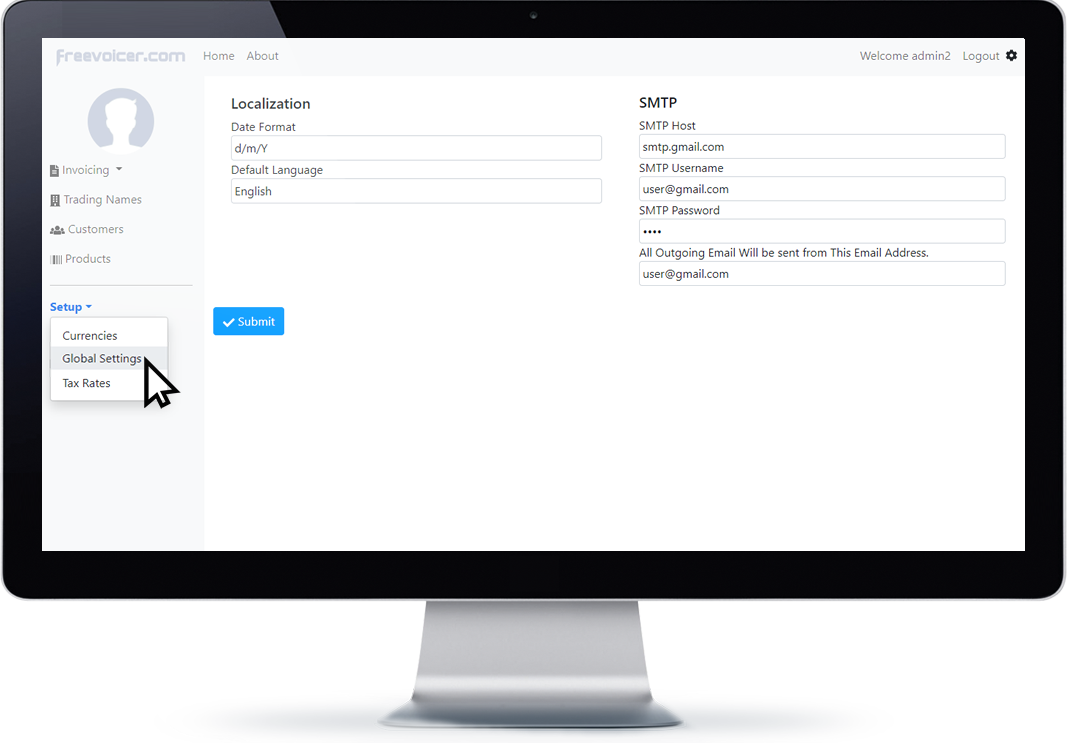
Help with STMP Set-up
- From the dashboard
- Select Setup
- Global Settings
- Input your SMTP Host
- Input your SMTP Username
- Input your SMTP Password
- Input your outgoing email address
- Submit Form
Products/Line Items
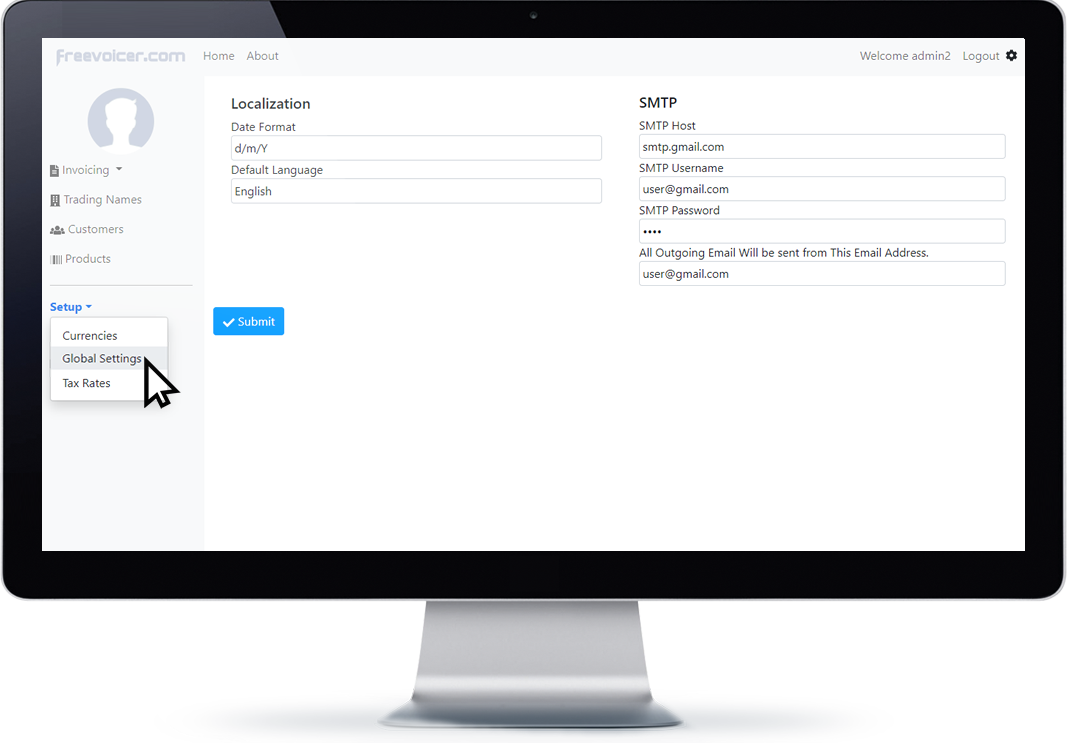
Help with products/ line items
- From the dashboard
Trading Names
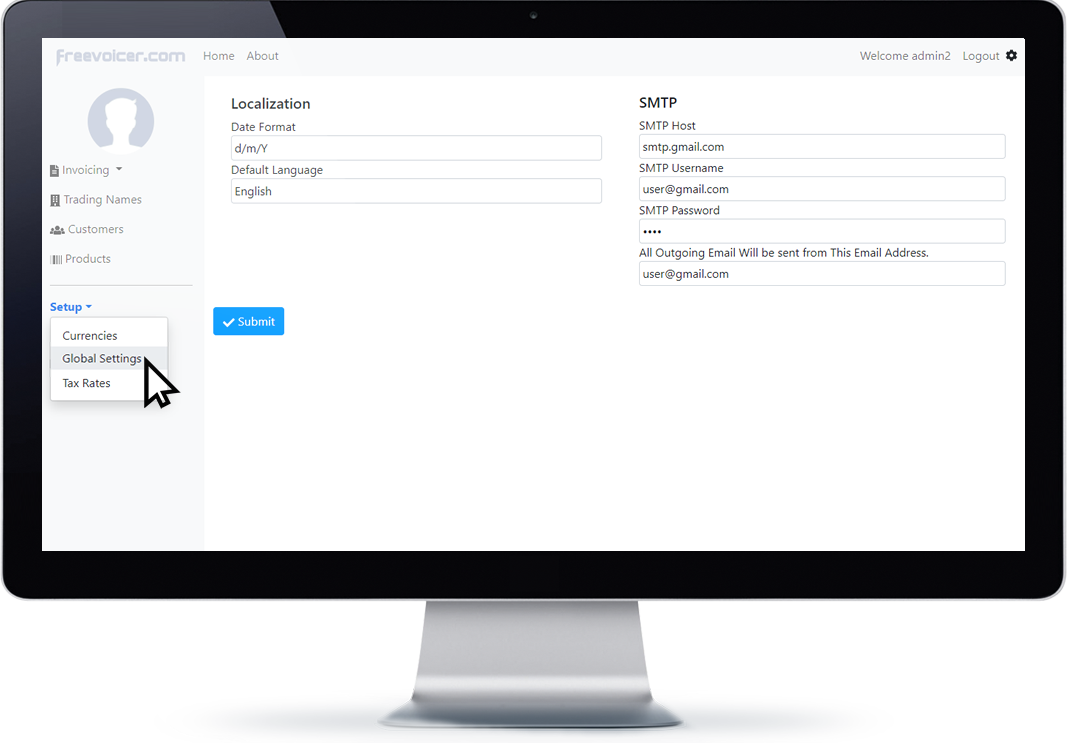
Help with Trading Names
- From the dashboard
Customers
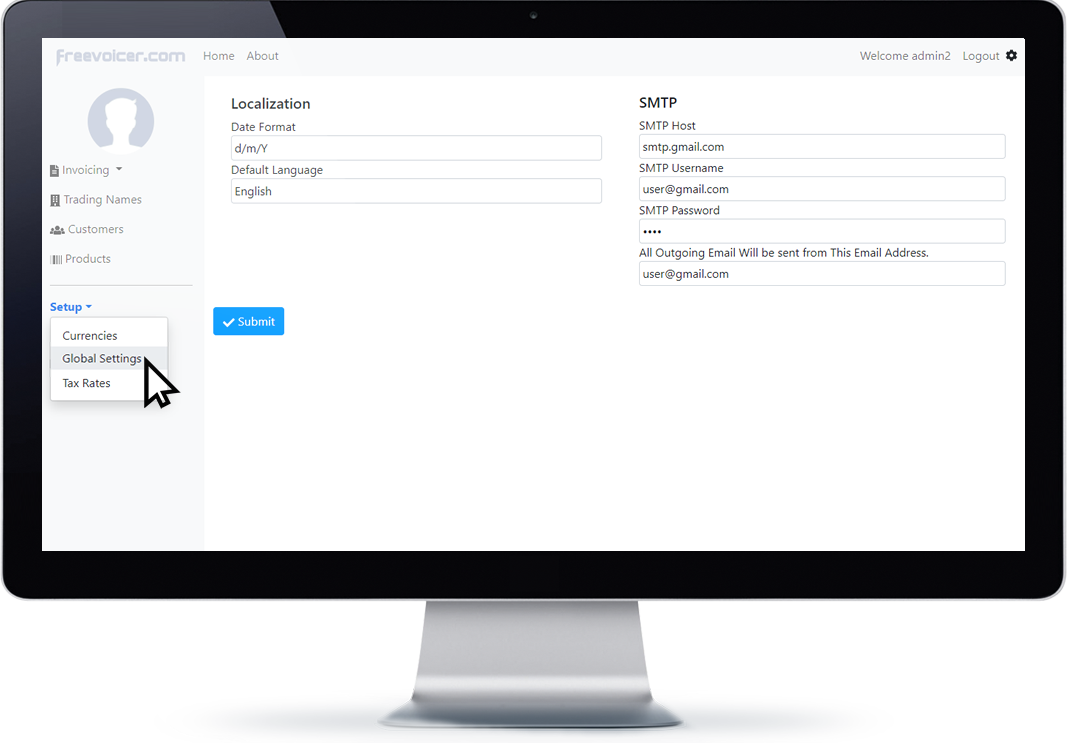
Help with Customers
- From the dashboard
Currencies
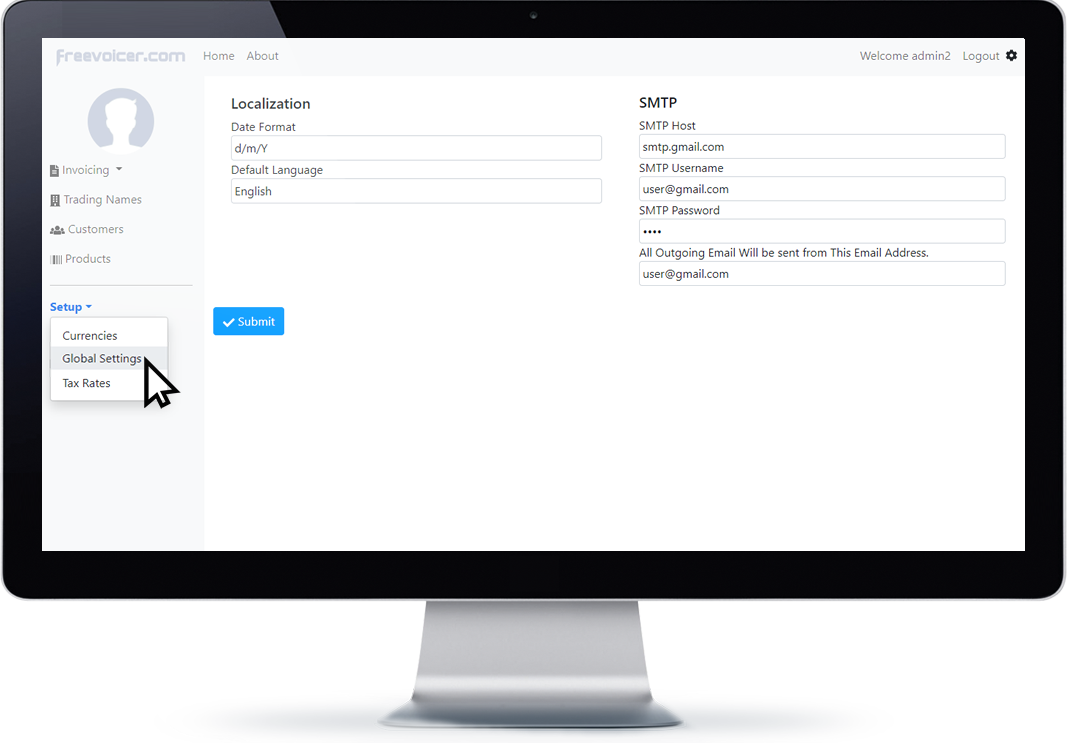
Help with Currencies
- From the dashboard
Tax Rates
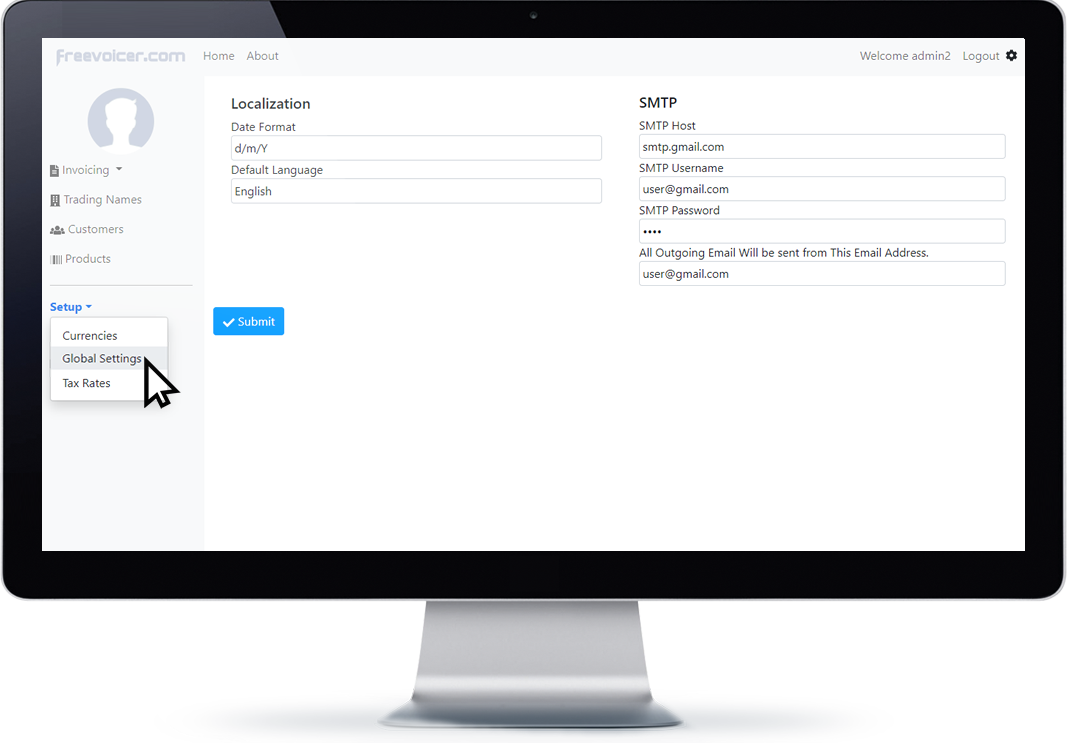
Help with Tax Rates
- From the dashboard
Invoice Creation
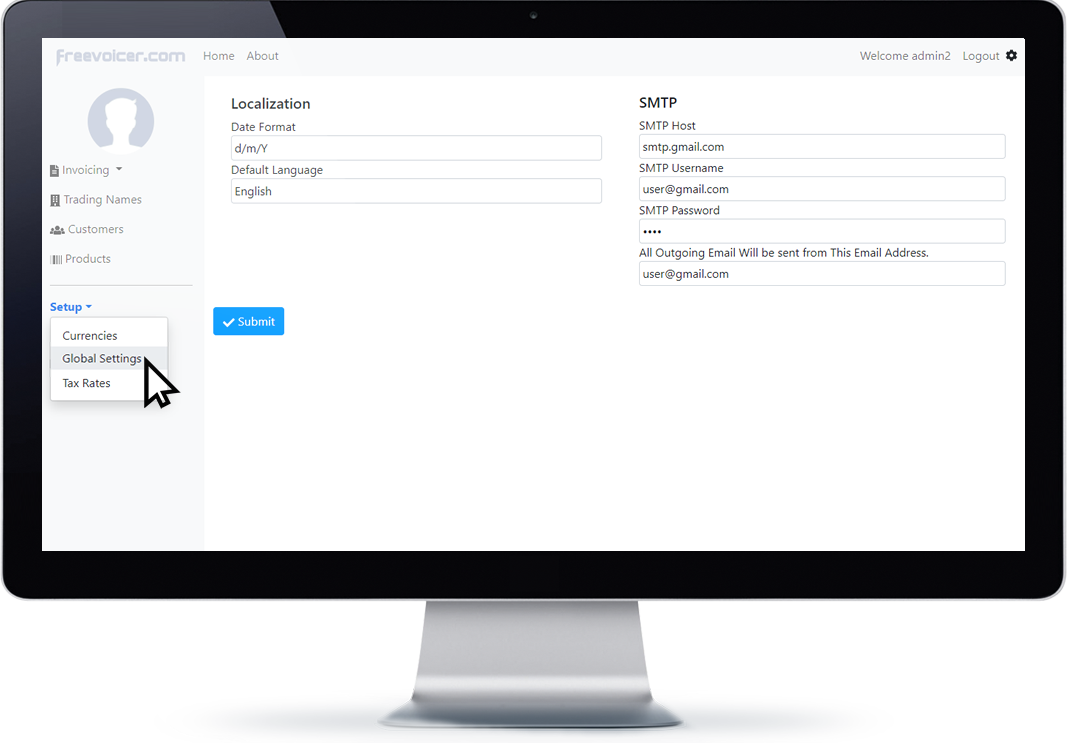
Help with Invoice Creation
- From the dashboard
Invoice Management
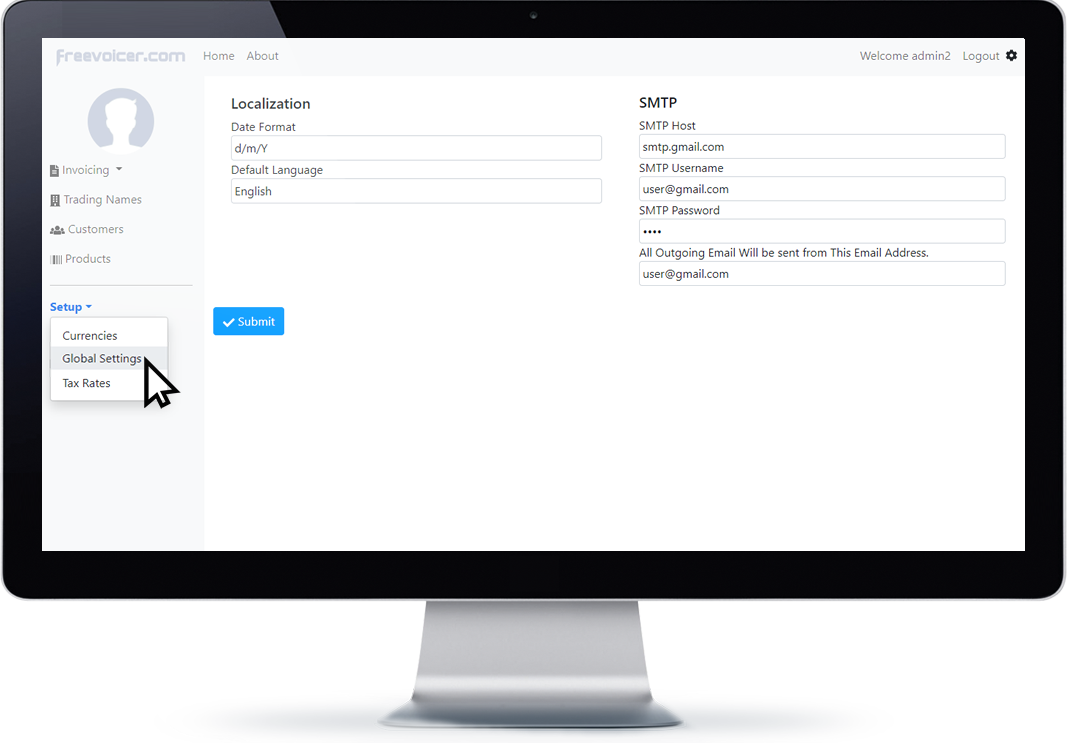
Help with Invoice Management
- From the dashboard
Password Reset
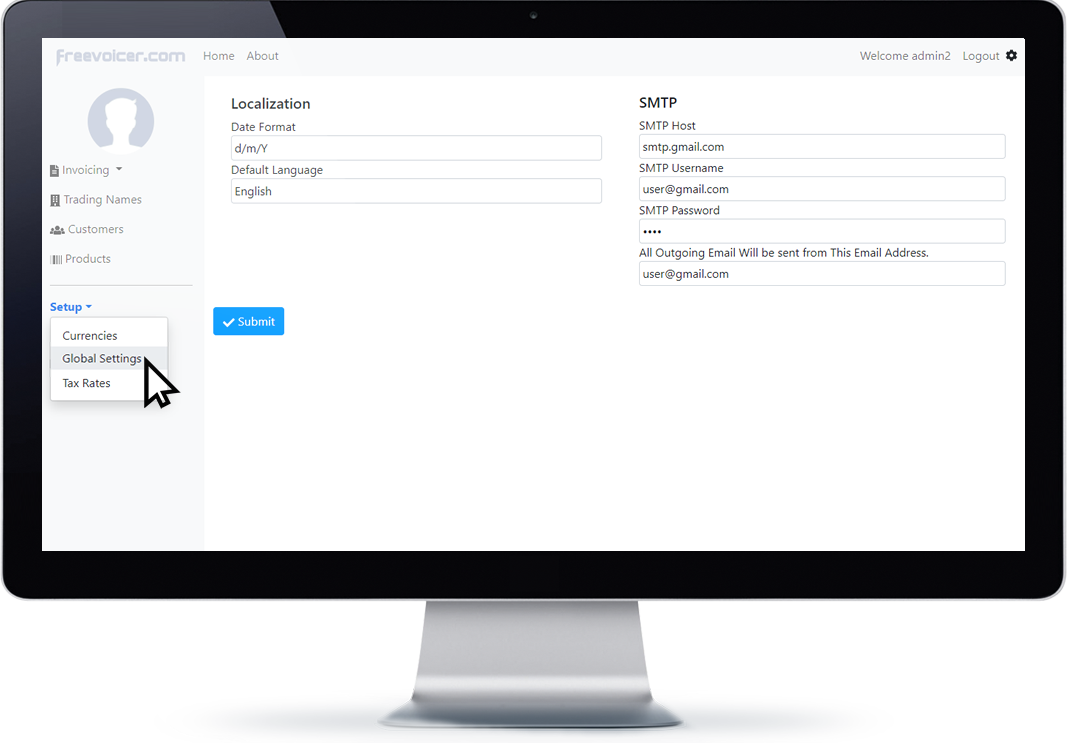
Help with Password Reset
- From the dashboard
- Select the cog in the top right corner
- Select Change Password
- Input your new password
Help with Forgotten Password
- From the Login Page
- Select 'Forgot your password'
- Input your Email address
- Go to your email Inbox
- Don't for get to check your spam folder
- Use the link to visit the Password Reset Page
- Input your new password and repeat
- Save Password